Blue sky, Bluesky, Bsky.
Just what the heck is Bluesky? Why is everyone talking about it? It’s not just commentary, it’s social media!
Bluesky, also known as Bsky for short, is one of the many new social media platforms that have popped up recently as people have looked for more positive alternatives to platforms that lack good moderation. Following the Twitter (X) ban on users in Brazil earlier this year, a mass exodus has continued from the platform. As we see users flee Twitter (X) in droves, locking accounts like storage units you intend on forgetting, many have begun to flock to other social platforms. Many professionals expected users to return to old favourites like Instagram or popular scenes like TikTok. Bluesky, however, has been the sweet little sleeper agent no one saw coming. Or at least, not the one we thought the Internet would stick with.
So why should you care? Why should you move to Bluesky?
Since the exodus, Bluesky has seen exponential growth, jumping to over 20 million users in November! With new features being added weekly through plucky “newskies” and third-party moderation, Bluesky’s growth and popularity might just stick around for the long run. Currently, the top three largest countries on Bluesky are the United States, Japan, and Brazil. These countries were also early adopters during the 2023 invite-only days. With such a large, global user base, it only makes sense to go where the people are—and the people crave bluer skies.
But learning a new app is weird and scary. I don’t want to rebuild my following and feed! Where do I even start?
That’s easy, you start here! This blog is here to guide you through the process of what to do and where to start. Moving is hard, and we wanna make the Bluesky experience as chill as possible. Find reading boring? Go fix that. Don’t worry, we’ve got pictures. 😉
Quickstart Glossary
General Terms:
- Alternative/Alt-text – a descriptive text that describes digital content
- Feed/Timeline – a stream of content that is displayed to a user on a social media platform
- Post – content published online
- Repost – published content that has been reposted/shared a second or further time
Bluesky Terms:
- Bsky – short form of “Bluesky” and also a part of the handle URL
- e.g. username.bsky.social
- Handle – account name/username
- Hellthread/Hellrope – a reply thread that notifies every single user on it anytime someone posts in the thread
- Note: this is a bug that existed early in development, but can still occur rarely
- Labeller – third-party moderation services that assigns a set of labels/tags to accounts/ posts for more filtered reach/audience engagement
- List – a collection of accounts that you can mute, block or follow
- People typically use lists as personal moderation tools to block/mute other accounts
- Newsky – a new account/user on Bluesky
- Skeet – a post on Bluesky
- Derives from “sky + tweet” = skeet
- A Repost could also be called a “Reskeet”
- Note: This is more of a joke term, but noted for context, in case encountered on Bluesky
- Skyline – an unofficial, but popular term to say “timeline/home feed”
- Starter Pack – custom feed that allows you and others to follow a group of accounts. You can auto-generate Starter Packs or create your own
Filling Out Your Profile
Depending on the person, bios can either be the easiest or most tedious thing to write. It can be hard to figure out what to include. How can you summarize what your account is for in just a few words (and maybe some assorted emojis)? What should your username even be? Don’t worry, we’ll cover this.
Bio
We recommend keeping your bio short, sweet, and relevant to you. Bluesky has a 300-character limit and cannot tag other accounts like other social platforms. However, you can add custom hashtags and labels to your profile. Emojis can also be added, though some emojis may run into visual errors on the desktop vs. mobile app.
Handles
Another thing to consider is your account name or—as it’s termed on Bluesky—your handle. It works the same way it does on any social media platform, being the name people use to tag you, block you, and find you in a directory.
Domain Name
Bluesky allows users to have a unique handle for their account if they own a domain, rather than the default “username.bky.social. This is a great way for others to easily find out more about you, your projects, or whatever else you are promoting. It also looks great for branding. To change this, go to Settings > Account > Handle > I have my own domain, and follow the instructions. This takes a little work from your web/tech folks, but it’s relatively straightforward.
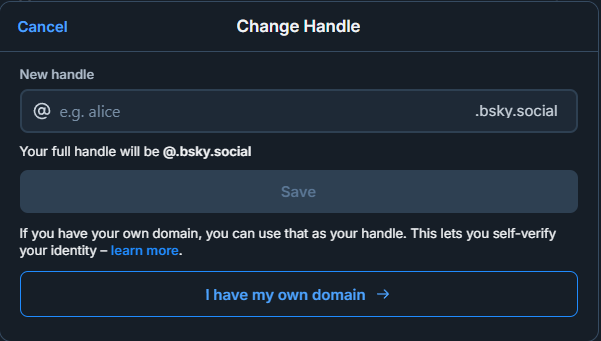
Itchi.io Subdomain Name
Bluesky allows users to use their itch.io subdomain name as their account name. This is an alternative for indie game developers who specifically have their game published on itch.io and want to highlight that. It’s important to note that this feature is only available for accounts that have spent at least 10 bucks on itch.io. For more information on how to do this, check out itch.io’s own post on Bluesky Integration.
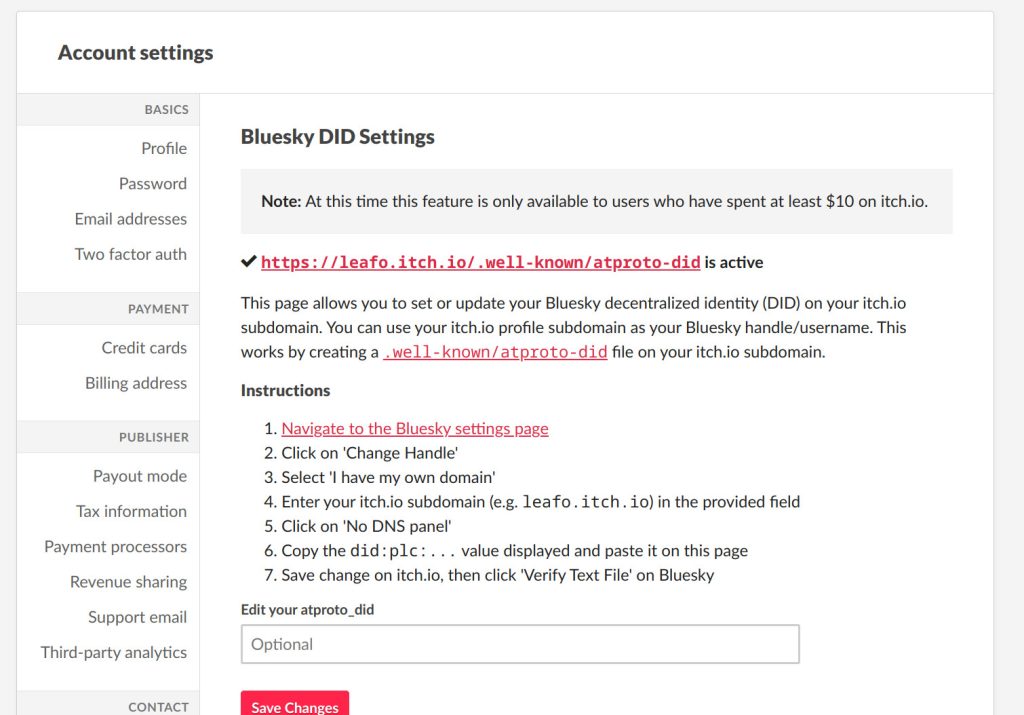
Labels
Labels are ways to identify yourself on Bluesky using descriptive tags. There are many different labels available, spanning from pronouns to occupation(s) to other fandom-related things, such as what RPG class you are. Labels are entirely optional and easily removable.
One of the main benefits of labels is third-party moderation. With labels, you can make posts reach specific audiences. Posts made for “Game Devs” will reach accounts with the “Game Dev” label on them. You can also edit your label in your account settings and mute labels to prevent seeing posts from people with those labels.
The labeller’s page should also have settings for you to edit the labels they offer. To get a label, all you have to do is subscribe to the labeller and follow the instructions on the labeller’s account. Each labeller will have a unique way of assigning labels based on the platform’s design.
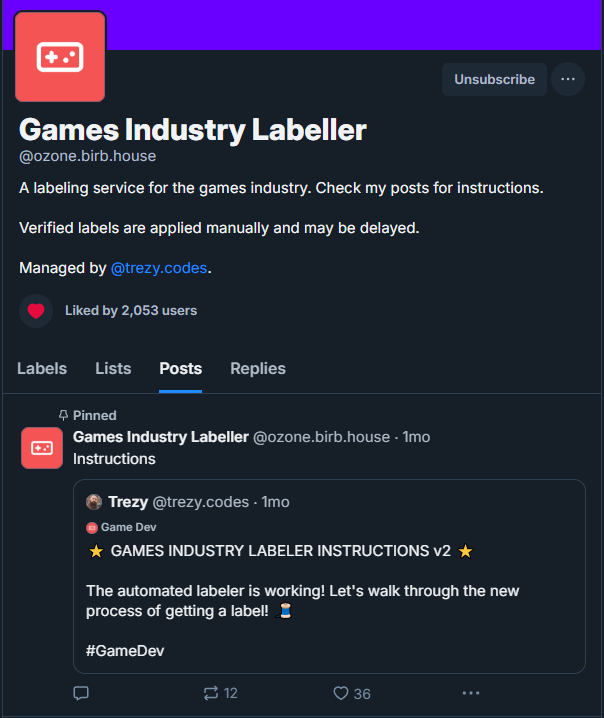
Personalized Hashtags
Personalized hashtags can be used as a way to cultivate an audience towards something you are personally working on or are interested in. Hashtags on Bluesky are similar to tag culture on Tumblr, in which you can put them in your bio for users to follow. When people click on a hashtag, it will bring users to the feed of all posts that use said hashtag. So if you added #gamedev to your bio, people can see that you are a game dev. They then have the option to see posts by you and others with #gamedev in them. If you made a more personalized hashtag, for example #DevUsername, people will now be able to see all posts made by you using said hashtag. The upside of this is that no one else will be using it except for you, making it easier for followers to follow your journey.
Additionally, you can also add hashtags to your feed so you can follow specific topics, as well as see or mute specific posts with said hashtag from specific people. You should use hashtags if you want to start a specific feed for people to follow (eg: to only see posts about your project) or if you want to know about a particular niche (eg: #niche).

Pinned Post
A pinned post is a published post pinned to the front of your profile. These posts tend to have things that you want others to see when they first view your profile.
You should have a pinned post as a general introduction to your account. This is how you get people to click on your links, browse your projects or find information like business emails. It’s also common for pinned posts to be threads, press kits, media kits, and personal websites, or portfolios.
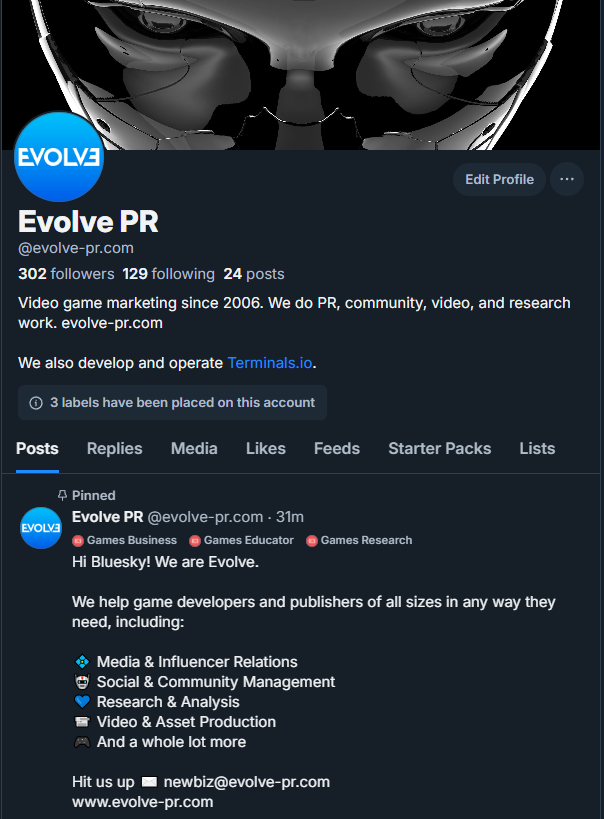
Building Your Feed
Feeds are a stream of content that is displayed to a user. On Bluesky, feeds can be customized by following other accounts and Starter Packs. You can also have multiple feeds open at once, focusing on different areas/topics. Feeds are also sometimes called “Skylines” by the community. For more detailed information on feeds, see this guide for reference.
My Feed
This is your feed. It opens up a menu that allows you to curate what you see on Bluesky. When you open it, you can see all the feeds you currently follow and can edit. You can also find a search bar that lets you discover new/more specific feeds of interest. New users will automatically have Following and Discover pinned.
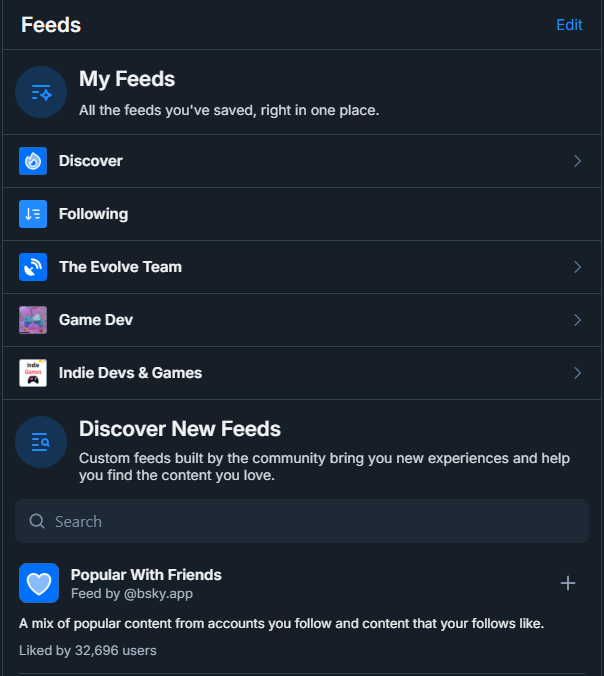
When clicking the edit button, you are able to pin, unpin, and delete feeds you have saved. You can also change the order in which they will appear on your Bluesky. Unpinning a feed does not get rid of it, but rather makes it inactive on your feed. To completely stop following, you must delete them from your saved feeds.
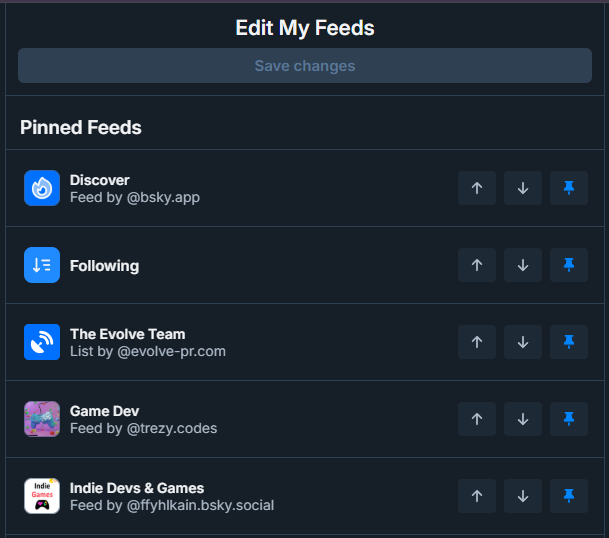
Starter Packs
What are they?
On Bluesky, you can set any feed as your home timeline. Starter Packs are custom feeds that anyone can create, allowing you to add your favourite accounts while simultaneously encouraging new users to follow them. For “newskies,” this can be a great way to start building your feed by following relevant Starter Packs that cater to your interests. Starter Packs make it easy to mass-follow accounts, as they provide a “Follow all” option.
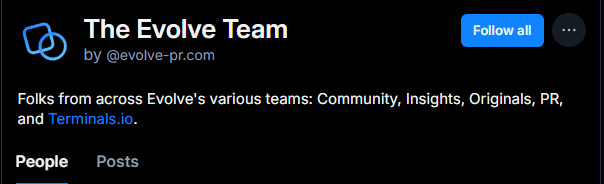
Anyone with a Bluesky account can create a Starter Pack. If you don’t have a Bluesky account yet, you can join via a friend’s starter pack and get started with their recommended customizations. You can create up to three Starter Packs and recommend a maximum of up to 150 people per pack. Every Starter Pack comes with a link and QR code for sharing. To find more Starter Packs, Bluesky has a searchable directory.. It is important to note that Starter Packs can also be created as giant block lists.
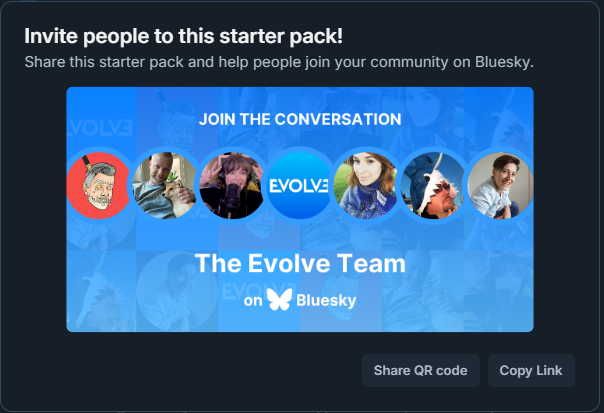
Labelling services are not included in starter packs, but this does not bar you from joining a starter pack or creating a starter pack for your label.
How do I make one?
There are two ways to create a starter pack. You can have one auto-generated for you, or you can do it manually. Regardless, you will have to go to the “Starter Packs” tab, which is located next to your Media and Likes tabs.
To get an auto-generated starter pack, click “Make one for me.” You should get a pre-populated starter pack of suggested users and custom feeds. You can then add or remove items from this list.
To create one manually, click “Create” to add users and feeds to your starter pack. You can also set your name and description.
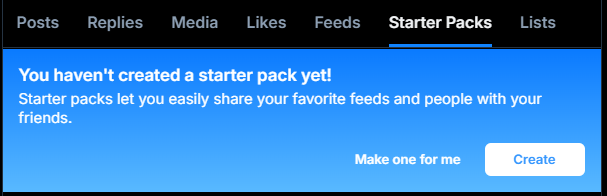
Lists, Feeds, and Starter Packs
All these terms can be confusing and you’re probably wondering what the difference is between Feeds, Lists, and Starter Packs? And why would you use them in the first place? First, let’s define these terms.
- A List is a collection of accounts that you can mute, block, or even follow.
- A Feed is a stream of content displayed to a user on a social media platform.
- A Starter Pack is a custom feed which allows you and others to follow a mass amount of accounts which you can auto-generate or create your own.
Now that you know the difference, what can we do with them? Bluesky allows you to have multiple feeds at once, kind of like swapping between tabs on your browser. Lists used to be used like Starter Packs, but are now commonly used as another form of moderation to create block or mute chains. You could use Lists to keep track of people you want to follow, but Starter Packs optimize Bluesky’s multiple feeds better. Ultimately, these are quality-of-life features for the app.
Privacy and Safety
What’s Private and What’s Not
Kuba Suder’s blog, A Complete Guide to Bluesky, covers this next section thoroughly and is a recommended read if you’re more curious about the earliest days of Bluesky. To sum up this section, Bluesky runs VERY openly by design. Everything you do is very public. While this doesn’t affect account security, Bluesky does spotlight more of your account’s activity.
So What’s Private?
This list covers what is private and known only to you, and the apps/tools that you have granted access to your account:
- Accounts you’ve muted (individually or through lists)
- Words, phrases, hashtags etc. that you’re muting
- Your selected languages and other preferences
- Your email address, birthday and phone number
- Who invited you and who you have invited
- Moderation services you’re subscribed to
- Custom feeds that you’ve saved or pinned (The provider of the feed will know when you are opening it)
- DMs remain private between you and the recipient you’re chatting with.
However, they’re currently not end-to-end encrypted. This means that the Bluesky team can access them.
And What’s Not?
This next list covers everything that is publicly available/accessible, even if they aren’t all displayed in the official app:
- Your posts
- Your likes
- The photos/images/GIFs/Videos you’ve attached to posts
- All the handles you’ve previously used (you can’t delete these)
- The people you follow
- The people you block
- The user lists and moderation lists (mute/block lists) that you’ve created
- This also includes moderation lists (yours or others) you are blocking people with
How to get the most out of your posts
Use Visual Assets
Aside from memes and rage bait, visual assets continue to experience the farthest reach on social media. For details on aspect ratios and exact pixel sizes of assets, we’ve created the SMAG Guide, which covers updated resolutions for all social media platforms. Bluesky also has several posts like this, which help explain cropped ratios.
Just so you know:
- When you create an account, Bluesky automatically censors things that are typically considered “not safe for work,” such as nudity.
- Bluesky’s account features and settings determine what you see and who will see it. These can be changed in settings.
- All media posts can have a specific label added to them to censor your content. Accounts who have not enabled these settings will not see your post nor be able to interact with the post at all.

Remember to Add Alt-Text
Bluesky’s algorithm favours images with alternative text.
Alternate text, also known as alt-text, is a descriptive text that describes digital content. This is an accessibility tool that makes visual content accessible to people with visual impairments or those who use assistive technologies, such as screen readers.
Besides being an excellent practice to make content more accessible, Bluesky also carries a feature that will prompt you to include alt-text in all your posts that include an image. To set this up, go to Settings -> Accessibility -> “Require alt text before posting”. The maximum character limit for Bluesky’s alt-text is 2000.
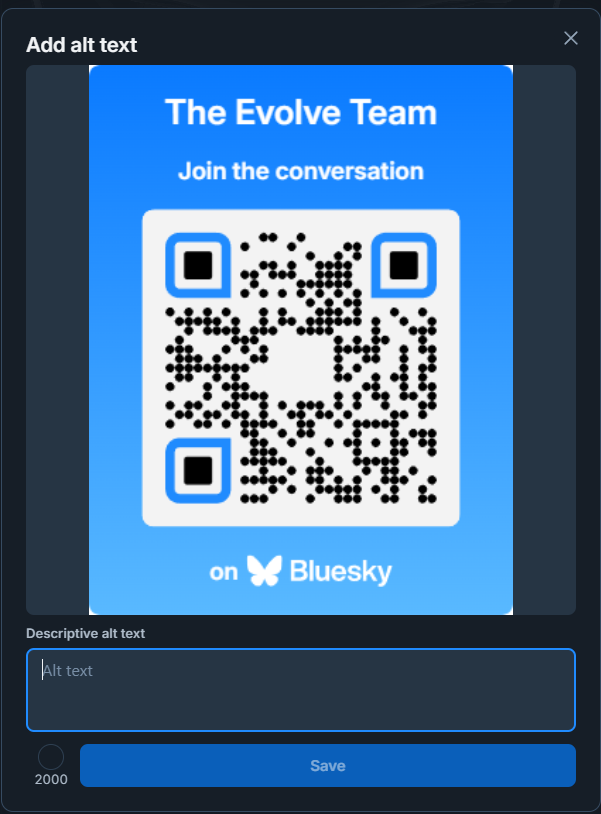
Hashtags
Hashtags can also be added to categorize your posts. If you make a post about your game and add #videogame, it will take you to a wider audience, whereas #indiegame will take you to a much more specific audience. As stated back in the “Filling out your profile” section, hashtags can also be browsed or muted. Multiple hashtags on a single post can be incredibly useful in building an audience for your project. If you’re making an indie game, then adding both #indiegame and #videogame will make it so people following either hashtag will see your posts. It is currently unknown if there is an optimized number of hashtags per post.
Threads
Threads work the same way on Bluesky as they do on Twitter (X) and, well, Threads. To create one, simply create a post, start typing and then click on the “+” icon beside the “GIF” icon. You could also comment on any published post you’ve made to create a thread. Simple enough, though there are some key notes to keep in mind:
- Every text post on Bluesky has a character limit of 300.
- Each post can hold up to 4 images.
- If you comment on a previously published post you’ve made, the whole thread will appear on your Follower’s feed.
- This can be turned off in settings but only works for the account holder. This means if you don’t want to see replies to any thread on your feed, you have to disable it.
- Threads can link to other threads, posts, and profiles of other people.
Other Useful Information
Blocking/Muting/Filters
Who you block and who blocks you on Bluesky is public information. This can be found on third-party directories such as ClearSky. Here is an example. Aside from blocking, you can also filter and mute specific words, which extend to hashtags.
Bookmarking and Pins
Not to confuse “pins” with “pinned post(s),” this feature allows users to save posts they like for later. Many social media platforms have several variations of this. Twitter (X) has bookmarks, TikTok and Instagram have folders, and Pinterest has boards. Currently, the methods for this are through labelers. Two different options are theBookmark and Pins labellers. Bookmarks require a DM to the labeler, which will then add it to your feed and will be for your private viewing. Pins requires you to comment with the pin emoji on a post you wish to save (the pin will be public). Whichever you choose, if any, comes down to preference.
Detach Quotes
Similar to Twitter (X), Bluesky has a quote feature in which you can comment on a repost, sharing the post alongside your own.
However, Bluesky lets you detach any quote from a post so long as you are the original poster. You can learn more about detaching quotes here.
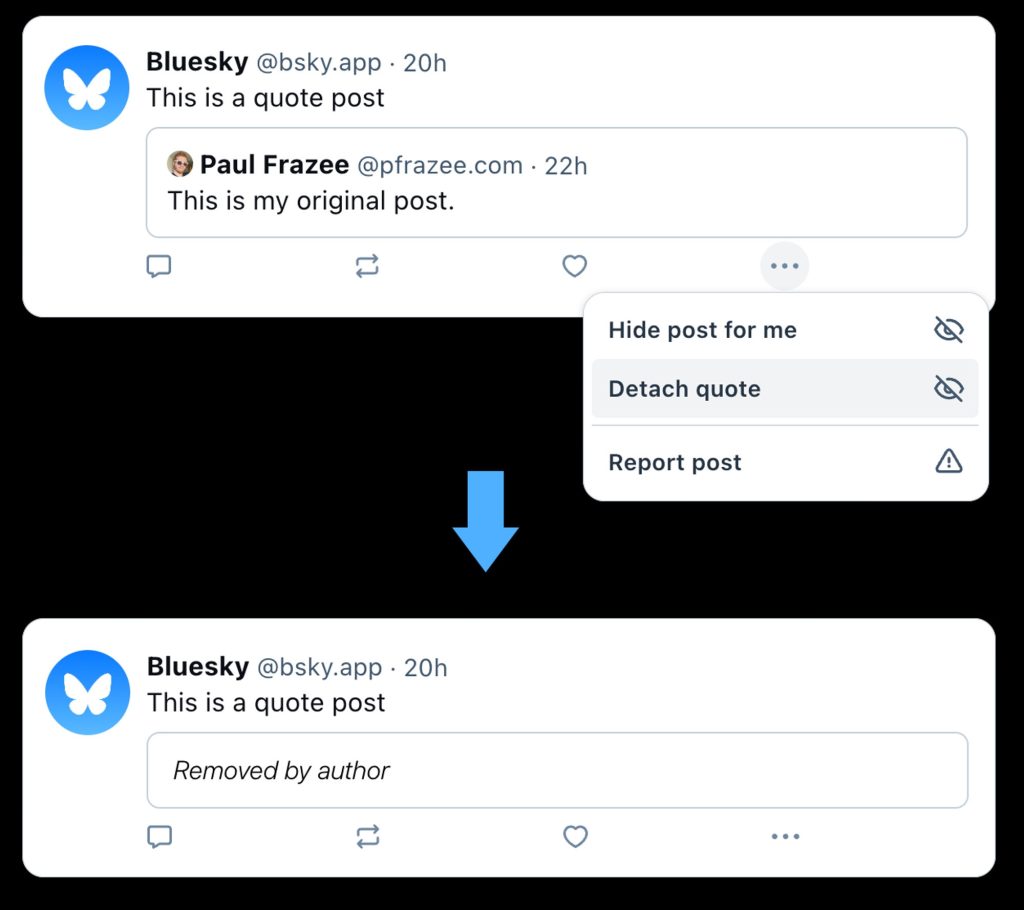
Helpful resources
If you’re still looking for more resources to help navigate Bluesky, I recommend this blog from Kuba Suder: “A Complete Guide to Bluesky.” This is a giant guide that explains everything known about Bluesky from the beginning to the present.
This blog is also updated often, with updated information, tools, and other resources. Tamilore Oladipo’s blog, “All of Bluesky’s Features (So Far) and How to Use Them,” also covers an extraordinary amount of Bluesky’s growing features.
Bluesky also provides a giant directory of tools and applications. This helps you search for new starter packs to help curate your feed and improve the overall quality of life while you’re browsing the app.

